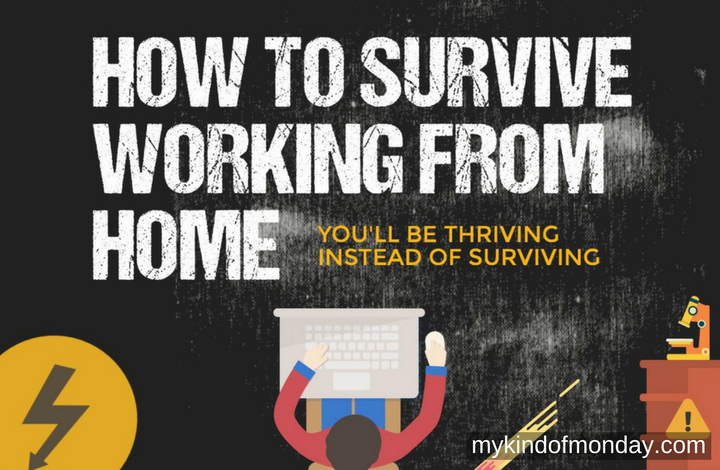
Working from home is not as easy as it sounds. You may think it’s all about relaxing in your pyjamas in a stress-free environment where you don’t have to worry about distracting colleagues, but that’s not quite the case. What you don’t count on is how difficult it can be to separate working life from your personal life and the countless distractions that will make it nearly impossible for you to concentrate on the task at hand.
We created the following infographic to help all of those working from home survive what can often be a chaotic environment. With tips on how to get into the right mindset, keep your energy levels up and which vital tools will help you to succeed, this infographic will get you prepped for freelancing in no time.
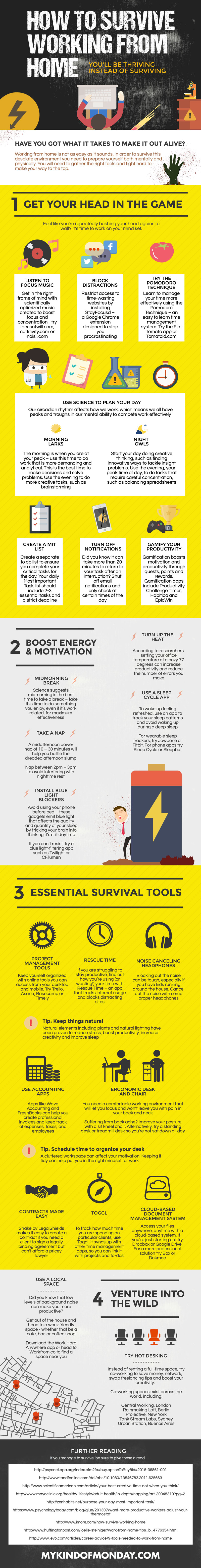
Want to learn more? We expand on some of the above points, below!

One of the most challenging things about working from home is getting into the right mindset to do work. Distractions are absolutely everywhere, whether it’s the television, that pile of laundry, or social media, there is always something more appealing to do around the house.
What’s worse, there’s nobody around to make sure you’re doing the work you’re supposed to be doing. That means you have to be disciplined, organized, and find a way to motivate yourself to do your job.
To help you keep your focus throughout the day, use some of the following tips and tricks.
Listen to Focus Music
It’s important to note that not just any music will do. Choose the wrong type of music, such as a song you’ve never heard before or one that you want to dance or sing along to, and you could end up more distracted than without any music at all.
Ideally, you want a background sound that effectively blocks speech sound, yet is unobtrusive and easily ignored. One study claims that performance on creative tasks can be improved with moderate levels of ambient noise. However, it might ultimately come down to personal preference, as another study suggests, so try to avoid choosing the music you don’t like.
Want to give music for productivity a shot? Here are some useful sites and apps you can use:
If you’re a fan of video games, you should try listening to video game soundtracks to help keep your focus. This music has been specifically designed to help you concentrate on achieving your goal, without being intrusive. It may not be for everyone, but if it sounds like something for you, then here is a list of soundtracks to get you started. If you’re looking for a specific song, then Game Theme Songs may be able to help.
Block Distractions
Social media can be hugely distracting, with the average person spending nearly two hours a day using it. That’s why company IT departments restrict access to certain websites because they know that if they don’t, people will end up wasting precious company time.
When you work from home, it’s all too easy to open up your Facebook page and check the latest updates and notifications. The trick is to recreate that office environment and block all those distracting websites that kill your productivity.
Luckily, it’s incredibly easy to do so. There are several browser extensions out there that will allow you to block the usual suspects, such as Facebook and YouTube, or limit the amount of time you are allowed to spend on those sites if you still need them for work. Some, like StayFocusd, are highly configurable and will even let you block specific subdomains or choose certain times of the day so they’re only blocked during work hours.
Alternative browser extensions include:
- Block site and Nanny | Chrome
- LeechBlock | Firefox
- WasteNoTime | Safari
Try the Pomodoro Technique
If you’ve ever looked into methods for improving productivity, you’ve probably come across the Pomodoro Technique. It’s a technique that helps you manage your time in a way that will teach you to work with time, rather than struggle against it. By working in blocks and taking regular breaks, you eliminate burnout and help manage distractions.
Here’s a quick overview of how it works:
A typical day would go something like this:
1. Create a plan
At the start of your day, the first thing you should do is create a plan. What tasks do you need to do and how many 25-minute blocks will you require to complete each task?
Try to be realistic about your expectations for the day and how long each task will take you. You should also try to organize your day in a way that will allow you to be most productive and complete the most critical tasks first.
2. Prepare your workspace
The key is to focus on your task for the entire 25-minute block, so the last thing you want is a distraction popping up. You can use the above browser extensions to block distracting websites, but you should also consider putting your phone on silent, or at least muting notifications.
You should also make sure that you have everything you will need for the task you will be working on to minimize the risk of distractions further.
3. Start the timer
You then set your Pomodoro timer (or any timer you have to hand) for 25 minutes and give the chosen task your full, undivided attention for the entire duration. If you suddenly remember you have something else you need to do, write it down instead of switching tasks. You can come back to it after you have completed the session.
If you finish the task before the timer goes off, then use that remaining time for other short jobs, rather than starting something longer. Take a note of how long tasks take you to complete, as you can use this information for future planning and to see if your productivity improves over time.
4. Take a break
Once the timer rings, you can tick off the session and take a short, relaxing, 5-minute break that has nothing to do with work. Whether that's grabbing a cup of coffee, taking a short walk, or meditating, this quiet little moment will help give your brain a bit of a break.
You may not feel like you need a break just yet or worry that this may interrupt your flow, but it will help to recharge your batteries and improve your productivity levels. With this technique, it's more important that you maintain energy levels, as this will help to boost concentration, so you don't waste time on a task when you are at your least productive.
5. Repeat
Keep repeating this until you have done four 25-minute sessions, which is generally how long a round of pomodoros lasts, or until you have completed a particular task. You can then take a longer break of around 20 to 30 minutes. This more extended break will provide you with the rest you need to keep you going for the next round.
If you're working on a particularly complicated task or are feeling very tired that day, you may need to take longer breaks more frequently. Remember, the main aim is to improve your focus, so if you feel like your mind is starting to wander and your productivity is dipping, then it's better to listen to your body and find a rhythm that works for you.
Who is it for?
The Pomodoro Technique is ideal for anyone looking to boost productivity, improve quality and quantity of work, increase motivation and focus, and better manage their time. Since tasks are broken up into shorter sessions, it helps to make large projects appear more manageable and makes it easier to focus as you know a break is coming.
Of course, it’s not for everyone. It will depend on the type of work you do, if constant distractions – such as taking phone calls from a client – are a necessity, or you find taking regular breaks is too disruptive to your workflow.
Useful resources:
- The 12 Best Pomodoro Timer Apps to Boost Your Productivity | Zapier.com
- Pomodoro Timer Video for 4 Tasks | YouTube
Create A MIT List
It’s easy to get lost in an ever-growing to-do list and get distracted by incoming e-mails and urgent tasks that need to be completed now, but if you want to make consistent progress and achieve your ultimate goal, then you may need to try a different approach.
That’s where the “MIT” solution comes in.
MIT stands for Most Important Task, and the idea is to identify one thing you can do each day to help you get closer to meeting your goal. Your goal might be to make $1000 per month or grow your social media following to 10,000 followers within the next 12 months. Whatever your goal is, you need to break that down into small achievable targets you can accomplish each month.
The next step is to come up with projects that will help you achieve your monthly target. You will then need to create a next actions list, where you essentially break your project down into bite-size pieces, which you can then do each day to move you closer to your end goal.
This system aims to help you work towards your goal more consistently, breaking things down into small chunks so you don’t feel overwhelmed and you can comfortably fit them into the start of your day. You should do your most important task for the day before anything else, even before checking your emails, to avoid distractions getting in the way and stopping you from getting things done.
Niklas Goeke offers a great MIT tutorial for how to identify the one key task you should do each day. Leo Babauta suggests a tweaked version of the MIT morning routine over at Zen Habits, where the list includes one MIT related to your goal and another two work-related tasks that you most want or need to get done for the day.
Gamify Your Productivity
How can you turn work into something a little more exciting?
Gamification.
It’s the process whereby you introduce game playing elements and principles (such as competition with others, point scoring, and rules of play) into non-game contexts to improve participation, engagement, and productivity.
Just think about how many hours you can spend playing a game without even realizing how much time has passed. You can become completely engrossed in a game as it stimulates all your psychological and emotional motivations.
Some companies use it to motivate their employees, while brands sometimes use it in promotions to improve engagement and loyalty. If you work from home, there are several ways you can use it to help boost productivity, even if you don’t have co-workers to compete against.
Here are some great gamification apps to try:

We all know how a bad night’s sleep can negatively affect productivity. Concentration levels go way down and keeping your focus seems nearly impossible. You spend most of your day refilling your coffee cup while your work slowly progresses.
If tiredness is getting in your way, use the following tips to boost your energy levels and get more done.
Midmorning Break
If you want to plan your day to maximize productivity, then the best way to do it is by using science. So, what does science have to say about taking breaks? Well, if you want to enjoy a break that will boost energy, motivation, and concentration, then the best time to do it is mid-morning.
This is according to a study conducted by researchers at Baylor University, which found that taking a break at this time of the day was the best way to replenish more resources. Apparently, breaking later in the day, when more hours have passed since the start of the work shift, is not as effective since not as many resources are replenished.
To make the most out of your break, do something you enjoy, even if that is a work-related activity. As long as it’s something that you prefer doing and not something that’s been assigned to you, then you will still end up with a more restful break.
By taking better breaks, you will not only improve motivation, but you will also experience higher job satisfaction, a decrease in emotional exhaustion, and less somatic symptoms, which include eyestrain, lower back pain, and headaches.
Take a Nap
Did you know that napping can lead to enhanced performance, improved alertness, and a better mood? Of course, naps don’t always produce the desired results. The key is to time it right.
You only need 20 minutes of napping to obtain those benefits, but nap for 30 to 60 minutes and you’re more likely to wake up feeling less alert than before. If you’re looking to boost memory and creativity as well, then you will need to make it through one complete sleep cycle, which will take 90 minutes.
The best time to nap is between 2 pm and 3 pm, at which time you usually feel a bit sleepy, which will make it easier for you to fall asleep. It’s also early enough so that it won’t interfere with you getting to sleep at night.
Install Blue Light Blockers
LEDs and fluorescent bulbs may provide better lighting and be more energy efficient than incandescent bulbs, but that doesn’t mean they are always a good thing. Artificial light can interrupt normal sleep patterns by throwing off your circadian rhythm, with blue light being the most disruptive for you at night.
The bad thing is that blue light is found in many electronics and energy-efficient light bulbs.
To get better sleep, there are a few things you can do:
- Change your standard night lights for dim red lights, which are least disruptive to your sleep
- Wear blue light blocking glasses at night
- Avoid looking at screens that emit blue light starting 30-60 minutes before bed
- Use the night shift or night light feature on your device, which eliminates blue light
- Alternatively, use blue light screen protectors for your desktop, phone, tablet, or laptop
- Make sure you get enough light during the day; if you don’t have good lighting in your office, try a daylight desk lamp
Use a Sleep Cycle App
Getting a full night of sleep is essential if you want to wake up feeling refreshed and full of energy. While blocking blue light may help you get to sleep, what can you do to help you wake up better?
Just like with taking breaks and naps, the trick is to time it right.
You’re probably used to setting your alarm for the same time every morning, but the problem with waking up this way is that you may end up waking yourself up at the wrong part of your sleep cycle.
A full sleep cycle typically lasts about 90 minutes and consists of five stages of sleep. The first stage is when sleep is lightest, and this is when you would ideally wake up, as it’s when you are most rested. The worst time to wake up is during the fourth or fifths stages; the deepest stages of sleep.
With sleep cycles lasting 90 minutes, you should be aiming for 7.5 or 9 hours of sleep roughly. However, since it’s not always easy to fall asleep when you want to, it can be a bit tricky to time your alarm correctly.
This is where a sleep cycle app can help. These apps monitor your sleep using the sound of your breathing and wake you up at the best time within your specified time window. This takes away the stress of trying to perfectly time your wake-up and allows you to wake up feeling well rested and ready to face the day ahead.
Here are some sleep cycle apps you can try:
If you’re looking for something a little more high-tech than a sleep cycle app, then consider a different sort of sleep tracker, such as a sleep cycle watch. The results offered by these wearable devices is likely to be more reliable, as they use technology called actigraphy to monitor movements.

When you work from home, there are a few office must-haves that will make your life that little bit easier. These essential survival tools and home office gadgets will help keep you organized, focused, and comfortable, so that you can get the most out of your workday.
Project Management Tools
Working from home can be tough, especially for a freelancer with several clients. Staying on top of each project and the separate deadlines can get complicated, which is why it’s important to be organized.
Take some of the pressure off by using a project management tool to help you keep all your clients, projects, tasks, and deadlines nice and tidy. Don’t worry; there are plenty of excellent – and free – options out there.
I currently use Asana, and it’s a real lifesaver. It’s got a nice, clean layout, is simple to use and allows you to create projects with their own sub-tasks, which can even be given own deadlines. You get email reminders when something is due soon, so you won’t have to worry about forgetting anything.
When creating your project, you can choose between list view and board view, and you can also open up your calendar to see which deadlines you’ve got coming up. It makes it incredibly easy to stay organized and the best part is that it’s free to use.
Of course, Asana is not the only project management tool out there. Here are a few more you can try:
Rescue Time
Besides a project management tool, you should also try to use a time-management tool. Rescue Time is an app that monitors your computer usage, so you can track precisely how long you are spending on certain websites and applications, giving you a clear overview of how you spend your days.
You receive detailed data and reports on your activities, so you can see when you’re getting distracted (and how long for!) and when you’re productive. If you notice you are getting distracted a lot by certain websites, then you can block these, thereby allowing you to focus and improve your productivity.
It’s a great tool for freelancers as you can see how long individual projects are taking you, making it easier to tell whether or not it’s profitable. You can also set yourself goals, track your progress, and check your productivity scores to see if you are getting as much work done as you could be.
If you’re looking to gain an insight into your workday, this is a great tool use. It will make you much more aware of how you spend your time, so you can become more efficient and achieve a better work-life balance.
Noise Canceling Headphones
If your home office can get quite loud, then noise-canceling headphones for work can help you drown out the noise. They help to cancel out background noises by emitting a sound wave to neutralize sound detected by a tiny internal microphone.
They work best to block out constant ambient noise, such as air conditioning or background conversation, which is why they are ideal for an office situation. Whether you use them to play focus music or merely use them to eliminate noise, they will help you avoid getting distracted so you can get to work.
If noise canceling headphones seem a little out of your price range, then you can always try some good old-fashioned earplugs. They won’t allow you to listen to music at the same time, but they will help to reduce the noise around you.
Use Accounting Apps
When you are a freelancer working from home, you can quickly end up wearing many different hats, particularly if you are just starting out. While you may not be able to afford to outsource some of these tasks, you can make the most of apps and tools that will help to lighten the load.
Accounting apps for freelancers make it easy for you to manage your money, send professional-looking invoices, handle incoming and outgoing payments, and pay your taxes. Some apps even include features such as time-tracking and projects, making it so much simpler to bill your clients appropriately.
Save yourself time and hassle, and give one of these apps a try:
- Wave Accounting (free)
- Anchor (free)
- FreshBooks
- Xero
- Zoho Books
Ergonomic Desk and Chair
Ergonomics is all about designing a work environment to fit the worker, thereby creating a safer and more comfortable setting.
Why is this important?
Well, did you know that the average person spends 5 hours and 41 minutes sitting at their desk in an average work week? Sitting for long periods of time in this way is long thought to be linked to a higher risk of developing musculoskeletal disorders (MSDs) in the neck, shoulders, back, hips, arms, and legs.
Ergonomics can help to reduce risk factors that lead to discomfort, pain, fatigue, and injuries. This, in turn, leads to higher efficiency and productivity.
There are several ways you can change your current workspace, so you are sitting correctly, such as adjusting your chair, supporting your back, and placing your screen at eye level, thereby improving posture and reducing the risk of back and neck pain.
You can also use office furniture that doubles as exercise equipment, specifically designed to stop you from sitting down all day, such as standing desks and treadmill desks, as well as furniture that will help address issues of poor posture, such as kneeling chairs and office footrests.
Organize Your Desk
Previous studies have found that a messy desk can leave you feeling more stressed, damage your productivity, and decreases efficiency as you lose valuable time looking for important documents hidden among the clutter.
To help keep your desk organized, try some of the following:
De-clutter: Start off by getting rid of any unnecessary clutter on your workspace; the less useless knickknacks, the less chance of your desk becoming a mess again. A couple of cool desk accessories and motivational accessories are fine to help personalize your space, but keep things to a minimum.
Have a place for everything: If you have a designated spot for everything on your desk, then not only will it make it easier to keep things organized, but it will also make it easier to find the things you are looking for. There are plenty of modern home office accessories that can help you get organized; a desk tidy can hold all of your office stationery, while a letter trays can house essential documents.
Trash it: Keep a trash can within arm’s reach, so you can immediately discard items, rather than leaving them to get lost in the mess.
Don’t eat at your desk: When you eat at your desk, you bring more stuff to the desk, including cups, utensils, trash, and crumbs. Enjoy a well-deserved break away from your workspace and not only will you feel more rested but you will also avoid adding more clutter.
Hold regular clear outs: It’s easy for things to start piling up little by little as time goes by. Schedule routine clear outs to keep your desk neat and tidy.

While it may be tempting to spend all your time indoors so you can just get on with your work, sometimes it can do you good to get out into the real world. A change of scenery every once in a while, can help spark creativity and inspiration, while boosting concentration and productivity.
Why not try working away from home for once?
Use a Local Space
Heading off to a local space is a great way to reduce distractions that can zap productivity. The ambient noise at your local coffee shop helps to improve creativity, while the presence of others may help you to perform better.
When choosing a space, try to find a place where other people gather to do work. Apparently, just being around others that are hard at work, makes you want to work harder, as mental effort is contagious.
To find a work-friendly space near you, try one of the following:
Try Hot Desking
Co-working spaces are on the rise worldwide, with the number of spaces project to increase to 13,800 by 2017, up from 11,300 in 2016. These shared office spaces are ideal for freelancers, entrepreneurs, and SMEs looking for a cost-effective solution to the typical office environment.
You only pay for the space you need, even if that’s just one desk, yet you still have the opportunity to work in a furnished office that will most likely be kitted out with all the standard office equipment and more.
The great thing is that you will have the opportunity to meet other people with similar interests, helping to combat the feelings of loneliness that are common among those who work from home.
Want to find a space to work? Try using one of these:
If you do end up trying out a co-working space, don’t forget to pop a business card into your slim wallet, as these places offer a great networking opportunity, opening up the possibility of collaboration. And yes, business cards still matter in this digital age, so make sure you stand out with a physical reminder of your meeting, especially if you may not be sharing a space again.
Leave a Reply